Check how to get started
Managing vehicles? Now it’s effortless!
Discover how easy it is to start with NaviCompact — whether you're getting a new GPS tracker or using your own device.

Choose Your Starting Point
Don't have a tracker yet? Buy a ready-to-use set with a SIM card in our store or on a marketplace – ready to activate right away.
Already have your own device? Make sure the tracker has an active SIM card and add it to the NaviCompact app. We support a wide range of models.
Create an account in the app
Create a free account in the NaviCompact app. When adding your device, have its identifier, SIM number, and (if applicable) your license code ready.
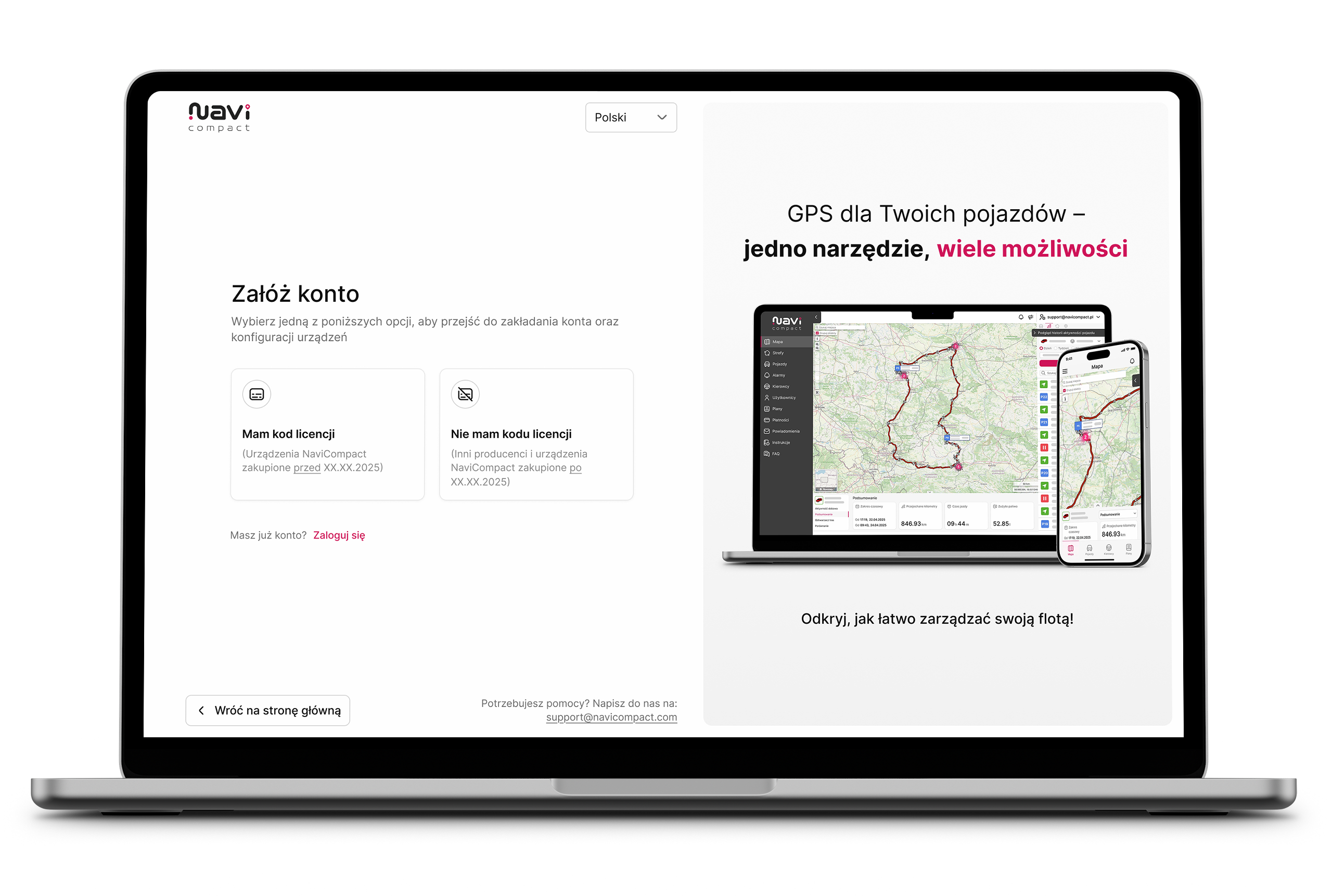
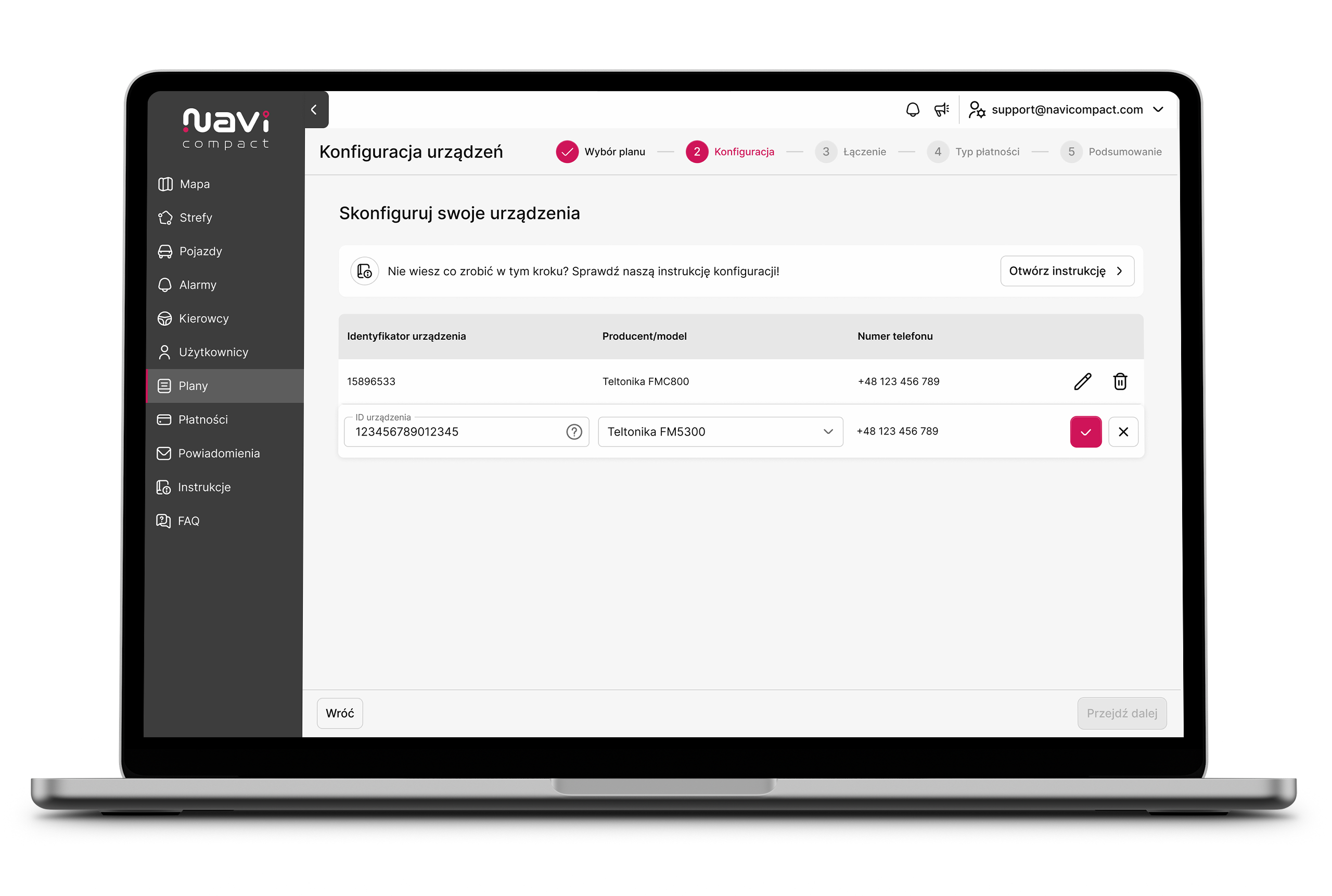
Set up your device in a few clicks
Choose the plan that fits your needs, select your device type, test the connection, and pick your preferred payment method.
Change your plan easily
Need more features or want to add more devices? Switch your plan anytime — no hassle. Upgrade to COMPACT or PREMIUM and pay only the price difference.
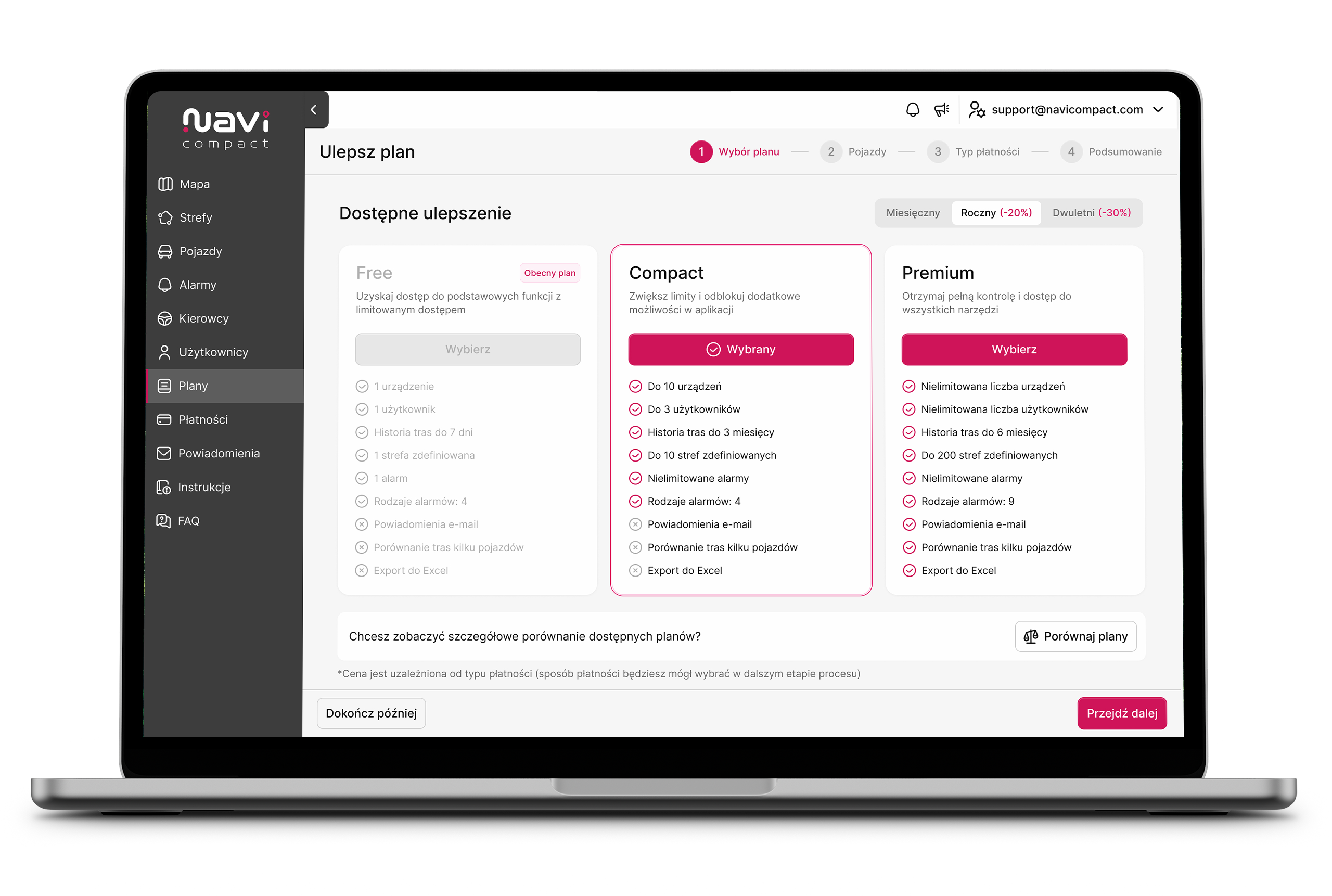
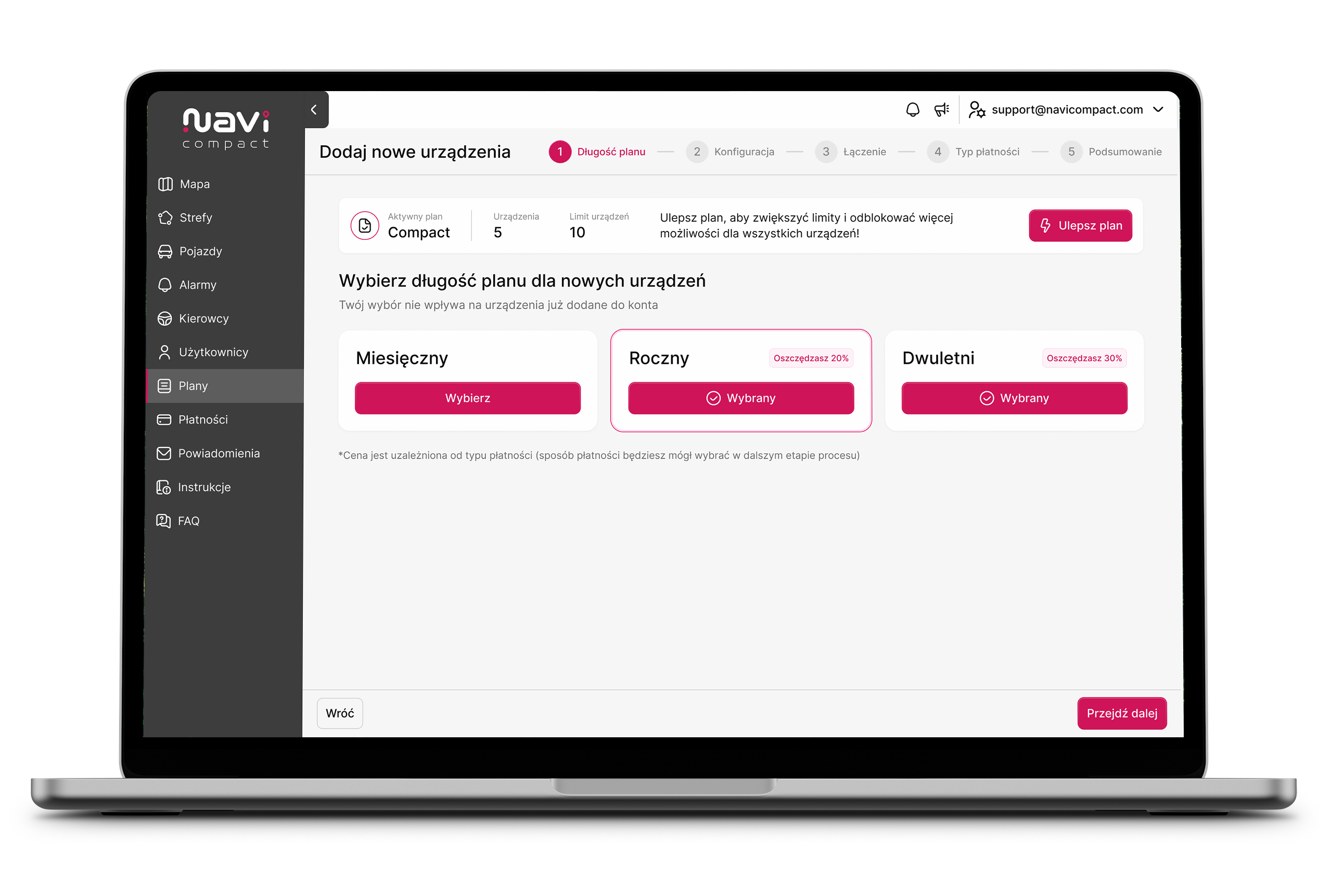
Monitor any number of vehicles
Add more trackers and manage your entire fleet from a single app. With the COMPACT plan, you can add up to 10 devices — and with PREMIUM, the possibilities are unlimited!
Full control and flexibility
With NaviCompact, you're in control at every stage. You can disable auto-renewal or deactivate a device in the app at any time.
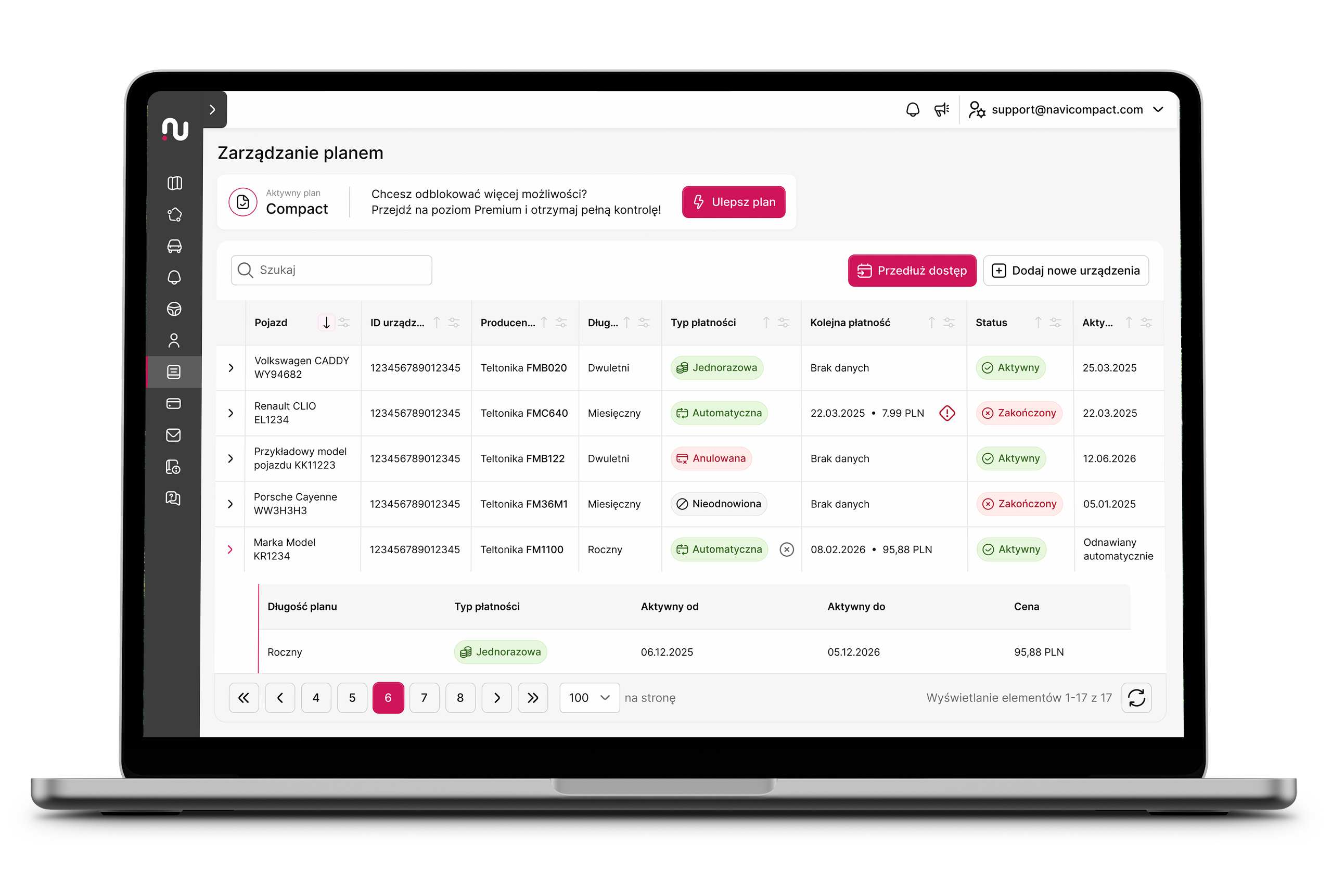
Get started today. Create an account and add your locator.
It really is as simple as that.
The app works directly in your web browser — no downloads required. Even if a mobile app is released in the future, it will not include modules for device registration or setup.
Use the step-by-step guide prepared for NaviCompact users: How to set up a GPS tracker in NaviCompact – step-by-step guide.
The FREE plan allows 1 device, while the COMPACT plan allows up to 10 devices. With the PREMIUM plan, there are no limits — you can add and manage as many devices as you need in one account.
Please contact our support team — we’ll help you assign the tracker to the correct account or explain why it's already registered.
Choose a tracker from the list of devices supported by NaviCompact: see the list of compatible models. If you have questions, we’re happy to help you choose the right solution.
If your device isn’t listed, contact us. We’ll check its compatibility or suggest an alternative solution.
Make sure the device is active, correctly installed, and has GSM coverage. If the issue persists, contact us — we’ll guide you through the troubleshooting process step by step.

